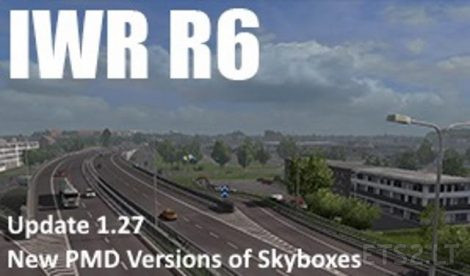JBX Weather is a modification to improve lighting, automatic exposure, bloom and color temperature. It can be used without Reshade or complement with my JBX Settings.
Features:
– Less Bloom
– Less Auto exposure
– Better Lighting
– Better Color Temperature
Changelog
v1.4:
– Better Ambient Light
– Better Fog Density
– Other Additional Improvements
Adjustments required* in the Game
– Anti-Aliasing (MLAA): OFF (*)
– High Dynamic Range: ON (*)
– Depth of Field (DOF): OFF (*)
– Rays of Sunshine: ON (*)
– Color Correction: OFF
– Anisotropic Filtering: Maximum
Adjustments required* in Config.cfg
– uset r_gamma “1” (Important)
– uset r_color_correction “0” (Optional)
– uset g_bloom “1” (Optional)
Path: DocumentsAmerican Truck Simulatorconfig.cfg
Path: DocumentsEuro Truck Simulator 2config.cfg
Note: Exit the game before modifying config.cfg
I recommend playing in the best graphic quality + 400% Scaling + Full HD
For better visual quality apply all the graphic settings I recommend. It affects the performance*
Compatible: ATS/ETS2 1.31.x, 1.32.x, 1.33.x, Grimes Weather, ProMods Map, EAA Map, Viva México Map, JBX Settings
Incompatible: Realistic Graphics Mod, Piva Weather, New Weather, HDR Fix, Improved Weather Reload
KEEP THE ORIGINAL LINK. IT IS NOT ALLOWED TO RE-UPLOAD OR EARN MONEY WITH THIS MOD.
Credits:
JuanBonX (Mod), DriverStein, SCS Software (Author)
DOWNLOAD 29 MB