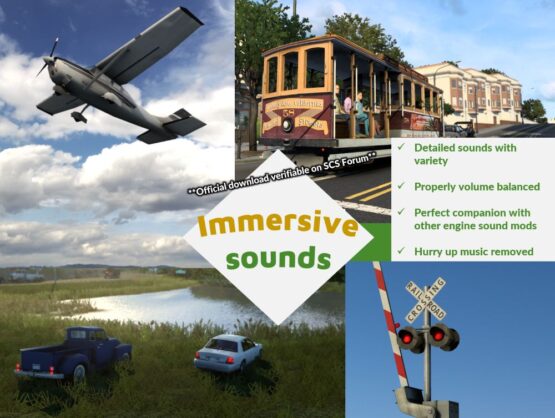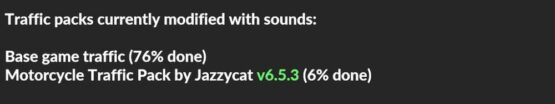NEW CHANGES
============
Compatibility updates for the Kansas DLC and ATS 1.49.2. [ATS edition]
Engine sounds added to the 2007 Peugeot Boxer Mk2 in AI traffic. [ETS2 edition]
Compatibility patch for the upcoming version of Winter sounds. [ETS2 edition]
Minor sound adjustments for some AI traffic car engine sounds. [ETS2 edition]
Horn sound added to the 2016 Ford (Explorer) Utility Police Interceptors in AI traffic. [ATS edition]
DESCRIPTION
===========
This mod has been bringing more immersion to common sounds in the game for over 8 years!
It packs a lot of realistic sounds within one mod, making it great value within the 100 mod limit in Convoy multiplayer.
COMPATIBILITY
=============
* ETS2 1.49.2 + ATS 1.49.2. No errors in game log. Must have high priority in Mod Manager.
* Does not replace individual player truck sounds, so this mod can be used with an unlimited amount of truck sound mods of your choice.
* Compatible with all maps and all trucks, including truck mods.
* Supported in single-player and multiplayer Convoy mode, and is marked as an optional mod in Convoy.
* If hosting a Convoy dedicated server with this mod, it is recommended to turn on “mods_optioning” to prevent mod version restrictions.
MINIMUM REQUIREMENTS
====================
Requires higher priority in Mod Manager than:
– any map mods (e.g. ProMods)
– any AI traffic mods (e.g. Jazzycat’s traffic packs)
– any rain sound mods (unless proven to be compatible)
FEATURE LIST
============
The mod features dynamic and realistic sounds, covering the following:
– An extensive variety of suspension and tire bump sounds, including those for trailers.
– Fuel / filling station sounds.
– Door close and seatbelt sounds after refueling.
– Train sound enhancements, including comprehensive sounds for some individual trains.
– Unique railroad crossing bell sounds for different locations.
– Real tire and road noise for all terrains: asphalt, gravel, grass, snow, and sleeper lines.
– Reworked tire screech sound effects.
– Nokia phone ringtone sound replacing the hurry up / late music, leading to less stress for the player.
– Default common sound reworks, such as improved default air brake sounds and a softer default reverse beep.
– AI traffic vehicle sound improvements, including sounds for Jazzycat’s Motorcycle Traffic Pack.
– English UK/US voice navigation variants with speaker effect added and no unrealistic phrases.
– Wind buffeting and rush of air sounds at high speeds only when the window is open.
– Additional environmental and ambient sounds, and tasteful changes to existing ambient sounds in the game world.
– Trailer coupling and trailer brace rotation sounds.
– Two standalone air horns.
– Softer mix for the Musical Road in American Truck Simulator’s Historic Route 66.
– Dynamic exterior and interior rain sounds, and an assortment of varying thunder sounds with delay.
– The default wiper sound may now squeak only when the windshield is dry.
– Default gear grinding sound effect additions and improvements.
– Stronger reverb effects when under bridges and overpasses.
– (Optional) Reefer / refrigerated trailer sound functionality.
– (Optional – ATS only) Cop scouting reports via CB radio (enable in voice navigation options).
For further realism, the mod may also add official colors to each AI traffic vehicle it modifies for sound, with rarer colors less likely to be seen.
CREDITS
=======
* SCS Software for base sounds
* Drive Safely for sound mixing and editing, some sound samples, and for compiling the mod
* antonvezdehod and Katixa for some high speed tire sounds
* Darkcaptain for a variety of thunder and rain sound samples
* Grinch for the Euro Truck Simulator 2 fallback railroad crossing bell sound
* Kass for a variety of thunder sound samples
* Kriechbaum for blinker off stick sound and exhaust sounds from his Mack E6 engine sound mod
* Trayscapes for recordings of a Mack E6 truck
* Vasily EVR for some air brake sound samples
* Zeemod for a wind sound sample
OFFICIAL SCS FORUM LINK
=======================
The SCS Forum link below for the Sound Fixes Pack holds all official download links and is open to suggestions and questions about the mod:
https://forum.scssoft.com/viewtopic.php?t=200919
If you like quick and easy automatic updates and a ‘safe mode’ to protect from incompatibility with future game updates, the Steam Workshop edition of the mod is highly recommended.
Credits:
SCS Software, Drive Safely, antonvezdehod, Darkcaptain, Grinch, Kass, Katixa, Kriechbaum, Trayscapes, Vasily EVR, Zeemod
DOWNLOAD 99 MB
DOWNLOAD 99 MB [mirror]