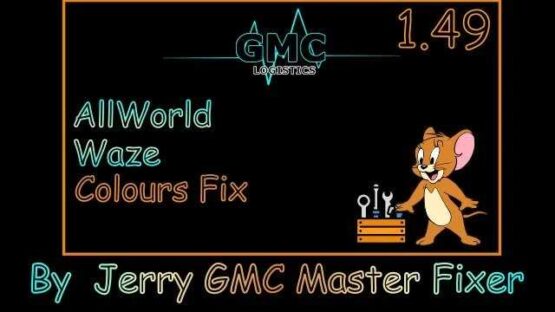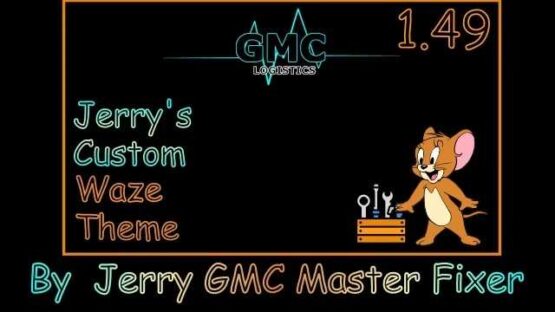This modification makes the truck lights more realistic and brighter.
—————————————————————————————————————–
Changelog V2.4.6:
– Added compatibility for 1.49 game version
Patch compatibility: 1.49.x; Older versions;
Connection order: This mod should be above any graphic mod!
Mod compatibility: This mod work with all SCS default trucks!
—————————————————————————————————————–
Visual changes:
– Realistic light behaviour
– Realistic sign reflection effects
– Realistic LED effect
– Realistic Xenon effect
– Realistic Halogen effect
– Realistic low beam
– Realistic high beam
Direct comparison: https://imgur.com/F4prHL9.gif
—————————————————————————————————————–
—————————————————————————————————————–
If you enjoy my mod and want to share your appreciation, you can buy me a coffee. (づ。◕‿‿◕。)づ
💶Paypal: https://www.paypal.com/donate/?hosted_button_id=4XRCFKAAAVKM8
💵Patreon: https://www.patreon.com/tigermods
Credits:
TheTiger
DOWNLOAD 73 KB