Home › Forums › Mod creators discussion › Re-uploaded mods…
- This topic has 3 replies, 4 voices, and was last updated 6 years, 11 months ago by
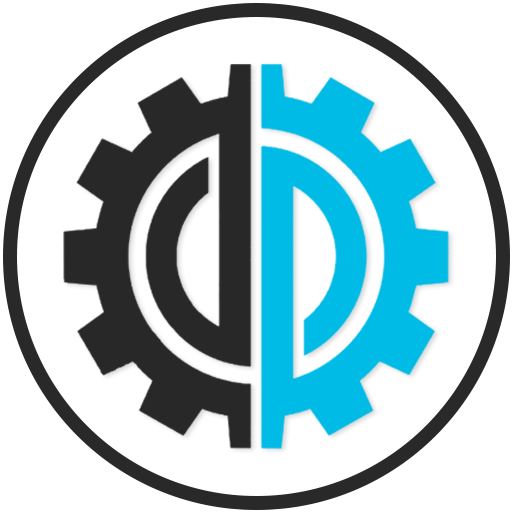 Frkn64-Modding.
Frkn64-Modding.
-
AuthorPosts
-
November 28, 2015 at 13:44 #109424
DrDonkeypunch
ParticipantI see a lot of my created mods, are being uploaded to a lot of other sites. I have no problem with people sharing my mods, as long as i get the credits, and they post the mod with my original download link. So i still get my share of downloads..
A lot of these sites don’t even have a contact page nor email to write to, when there is a problem.
So far I’ve seen 2 sites out of maybe… 15.. That actually take the link down, and replace it with mine.I cannot think of any way of fixing this, other than just stop uploading mods.. But that would be a shame..
November 30, 2015 at 21:38 #109843JimmyJoJr
ParticipantI notice when I post mods here, within 24hrs they are everywhere.
Most of the time they respect the download link and give credits if you say to do so.
Most of the time though I only post mods on my own page, seems less likely to end up on random sites that way. The few that I have seen them on respect author and link.
February 13, 2016 at 20:16 #118793 adminKeymaster
adminKeymasterHello,
Sorry, but we have no solution, how to stop reuploading or copying mods to elsewhere. Try in description write, that you do not allow reuploading and sharing to other sites. Also fill report forms in file hosts (like sharemods, uploadfiles etc..) to remove reuploaded mods from file host.
May 20, 2017 at 20:39 #160463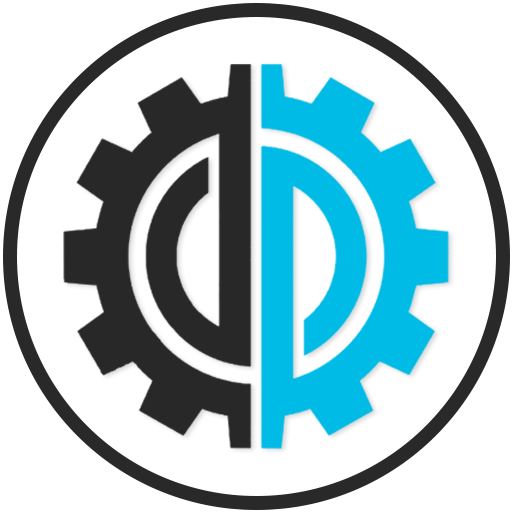 Frkn64-ModdingParticipant
Frkn64-ModdingParticipantUnfortunately I suffer from the same issue. First I started to upload my mods into Steam Workshop but it did not work, they took my mods from the Workshop without permission and shared them on the internet. In response to this, I uploaded mods to ShareMods.com as encrypted .scs files. Since I do this, I saw my mods everywhere. Everyone was uploaded my mods to a different site. I’ve never seen my own link anywhere. For this reason, I thinking to stop the creating mods.
-
AuthorPosts
- You must be logged in to reply to this topic.




