“Realistic” is a strong word…
Installation:
– 32bits:copy/paste all the files in (C:….SteamAppscommonEuro Truck Simulator 2binwin_x86)
– 64bits:-1 copy/paste all the dll from the (X64_dll’s) file to the parent level folder
– 2 copy/paste all the files in (C:….SteamAppscommonEuro Truck Simulator 2binwin_x64)
Sweet FX is compatible with all graphic mods. Feel free to make your own presets, for your specific needs, by editing the SweetFX_settings.
When you start the game the SweetFX is enabled (ON).
To understand if it works properly: press the ‘insert’ key while you’re playing and you’ll see difference in graphics (ON/OFF)
It will create a log file in the win_x86 or win_x64
In SweetFXPresetsSweetFX_settings is the 2 setting(a little bit darker than the first)
if you want to try it copy/paste to the parent level folder.
Do not re-upload (I’d like to know the number of downloads), but feel free to share the orginial link 🙂
Keep on truckin’…
Tested on 1.18.x
Authors: AchillesSibir, CeeJay.dk, Boulotaur2024, K-putt
DOWNLOAD 1 MB
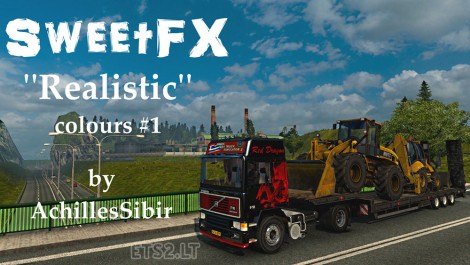






My Norton securite not like dll failes.
The video is in the Greek language (sorry guys),for the needs of our great ETS2 community
Dont worry my friend, trucks are people from the world’s roads! xD
No difference with default Sweet Fx. In my monitor at least.
New link guys….
http://uploadfiles.eu/rhk741law4c4/SweetFX___Realistic___Colours__1__32-64bit-2_presets_by_AchillesSibir.rar.html